Access Record of employment on the web for employers
Record of employment on the web (ROE Web) is a secure portal that allows employers to create and submit records of employment (ROE) online for their employees.
If you're not an employer, you can access your ROE in My Service Canada Account (MSCA).
Sign in
If you are an employer and already have an ROE Web account, select an option to sign in:
Forgot your sign in information?
- If you forgot your GCKey sign-in information: Select "Sign in with GCKey" and follow the instructions to recover your GCKey information on the Welcome to GCKey page
- If you forgot your online banking sign-in information: You must recover your sign-in information with your bank before you can sign in to ROE Web
- If you have new GCKey or bank sign in information: You will need to recover access to your ROE Web account:
- Select "Sign in with GCKey" or "Sign in with your bank" above
- You will be directed to the GCKey or your bank's sign in page. Follow the instructions to sign in. Once signed in you will be directed back to the ROE Web page
- Read and agree to the ROE Web Privacy Statement and Terms of use
- You will be directed to a page that offers the option to recover access to an existing ROE Web account (option 2)
- Provide your User Reference Number
- Answer your security questions
- Confirm your new username and password
- You will be directed to your ROE Web account
If you forgot your User Reference Number (URN)
Select the "Forgot my User Reference Number?" link. Enter the email address associated to your account and answer your security questions. You will receive your URN by email.
Register
Sign in to GCKey to access ROE Web
Once you have successfully signed in to GCKey, you will be redirected to the ROE Web portal to create your ROE Web account
Start with GCKeySign up to GCKey to access ROE Web
You must sign up for a GCKey before you can register to ROE Web. Select "Start with GCKey" below and follow the sign-up instructions on the Welcome to GCKey page.
Once you have successfully signed up to GCKey, you will be redirected to the ROE Web portal to create your ROE Web account.
Start with GCKey-
Determine if your bank is a Sign-in Partner
To register to ROE Web with your bank, you must have a Canadian online bank account with one of our Sign-In Partners.
If your bank is not listed as a Sign-in Partner you must register to ROE Web using GCKey.
View the full list of Sign-in Partners
- Affinity Credit Union
- Alberta Treasury Branches
- BMO Financial Group
- CIBC Canadian Imperial Bank of Commerce
- Coast Capital Savings
- Conexus Credit Union
- connectFirst Credit Union
- Desjardins Group (Caisses Populaires, UNI)
- Libro Credit Union
- Meridian Credit Union
- National Bank of Canada
- RBC Royal Bank
- Scotiabank
- Servus Credit Union
- Simplii Financial
- Tangerine
- TD Bank Group
- Vancity
- Wealthsimple

-
Create your ROE Web account
Once you have successfully signed in with your banking information, you will be redirected to the ROE Web portal to create your ROE Web account.
Start with your bankNote: You will temporarily leave the government of Canada website to use your Sign-in Partner.
Support for employers
Visit Record of employment for guides and help on ROEs and support on how to use the ROE Web portal.
Avoid technical problems
- Don't bookmark secure ROE Web pages (the pages you see after you sign in)
- Use one of the following Web browsers:
- Google Chrome (version 84 or newer)
- Safari (version 13.1.2 or newer)
- Microsoft Edge (version 85 or newer)
- Mozilla Firefox (version 68 or newer)
- Apple users should use one of the following operating systems:
- iOS (version 13 or newer)
- MacOS (version 10.15 or newer)
- Enable cookies and JavaScript in your browser
Contact us
For help, advice or technical support, employers can contact the Employer Contact Centre.